MPCN looks a bit different than what you are used to seeing. At first glance it may look like there is absolutely NO PLACE to comment. We want you to know that this is not the case.
Here is how to comment on the posts in your group:
- When you are in your group, you want to click on the Title of the post.
- It will bring up that individual post by itself.
- Under that post will be a box that has a tool bar running above it.
- Here is where you can add your comments and photos.
- Here is also where you will see other members comments on those posts.
You will be able to use that tool bar to bold words, italisize words, underline them and even create bullet points! You can also tag someone by using the @ symbol and then immediately start typing their name. No capitals are needed either! Tagging someone will create an email that tells them they have been tagged. This helps greatly for volunteers to see comments even quicker.
We hope this helps the navigation a little bit. You can practice on this post if you would like. Let us know if you have any questions. We are here to help and to uphold our mission to provide support, information, and services to Marines and their family members, and create opportunities for the public to support our troops through the organization's outreach programs.

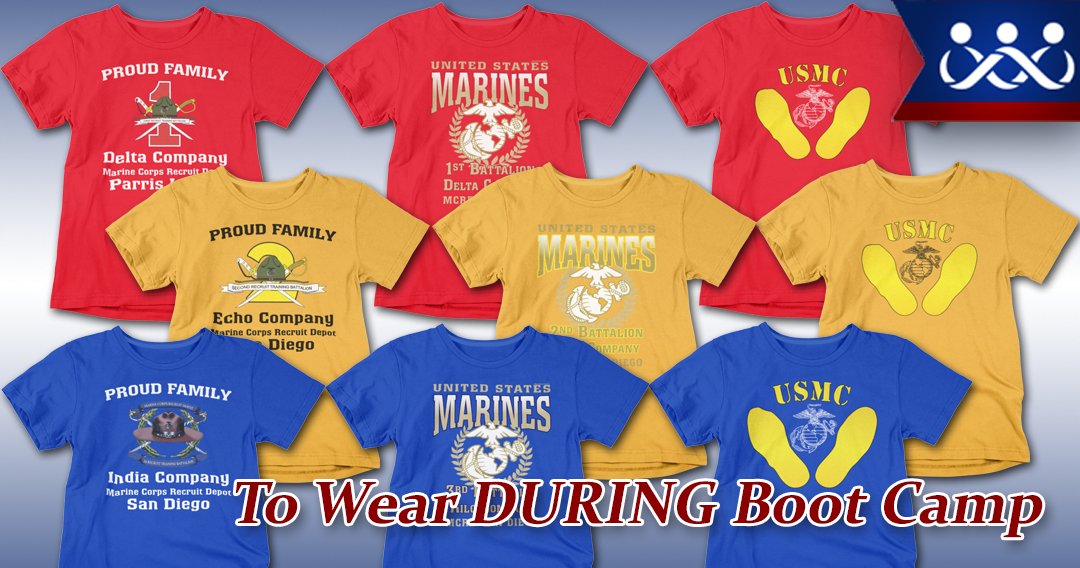










Comments
I can't get pictures to work either trying this out.
Janelle Cobb Try this help file from our FAQ & Help Forum: https://connectandshare.com/forum/faq-commenting-on-and-following-g...
Thank you, working now good
In the icon bar above where you are texting the 2nd icon from the left is the image icon. Click on that and it will ask you if you want to add an image from your computer or from a URL. If you are on a phone and click that image icon, it will ask if you want to upload from your photo library. Let me know if this still doesn't work.
Oh thanks Dana for explaining this, I wondered what all that meant.! Think I have this figured out lol, pictures for me is not working out yet I keep trying though. I think it was easier for me when it was just FB for liking a post but that's just me being a grandma and probably the oldest one here!! Ohh what's bullet points?
Nancy N Young Try this help file from our FAQ & Help Forum, Nancy: https://connectandshare.com/forum/faq-commenting-on-and-following-g...
You are very welcome. In the tool bar above your comment box is the dots with the lines next to it. That helps create bullet points like my post did. These tools are pretty neat and something FB didn't offer for commenting. If you hover over each of the little icons, it tells you what they are. Thank you for asking and you are doing amazing on the site <3